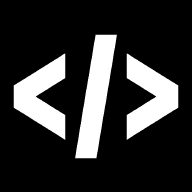Here are some really handy tools for when you have to deal with Drupals admin interface:
Autofill - https://chrome.google.com/webstore/detail/nlmmgnhgdeffjkdckmikfpnddkbbfkkk
Automatically fill out forms, great for testing node/add forms with specific sets of data, can store profiles for use on multiple sites.
Edit This Cookie - https://chrome.google.com/webstore/detail/fngmhnnpilhplaeedifhccceomclgfbg
Excellent tool for checking out cookies on a site, useful when testing SSOs.
Link Clump - https://chrome.google.com/webstore/detail/lfpjkncokllnfokkgpkobnkbkmelfefj
Right click and highlight a bunch of links then open them up in new tabs, more helpful than you’d think when having to test n number of pages during a migration.
HTTP Headers - https://chrome.google.com/webstore/detail/hplfkkmefamockhligfdcfgfnbcdddbg
Handy for checking whether pages are being served via Varnish of Drupal Cache. Also great for checking the IP of a server on a HA setup (if setup to output to headers).
Easy Check - https://chrome.google.com/webstore/detail/ldopaogbegnhconlboidfjcmidndkbeg
Easiest way to manage Drupals permissions page, click on a checkbox and then drag your mouse and it will auto check all the ones you mouse over, no more clicking like a madman!