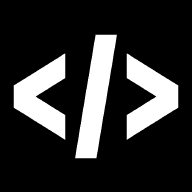This has taken me way longer to work out than it should so I figured I’d write this up so people can use it while they wait until Rocket League comes out for linux.
I’m running Ubuntu Mate 15.04 with the latest version of Playonlinux and XBox 360 Wired controller.
- Install playonlinux
- Install steam using playonlinux
- Once it’s installed click configure
- Click install components
- Install dotnet4.5
- Wait freaking ages
- Install directx9
- Run steam
- Install Rocket League
- Wait….
- Download the 32bit version of https://github.com/x360ce/x360ce
- Move x360ce.exe into the Rocket League folder inside the the virtual machine
- Open steam and then run x360ce.exe
- Configure your controller
- Run Rocket League
- Play badly.
Hopefully this will help people play a really cool game.